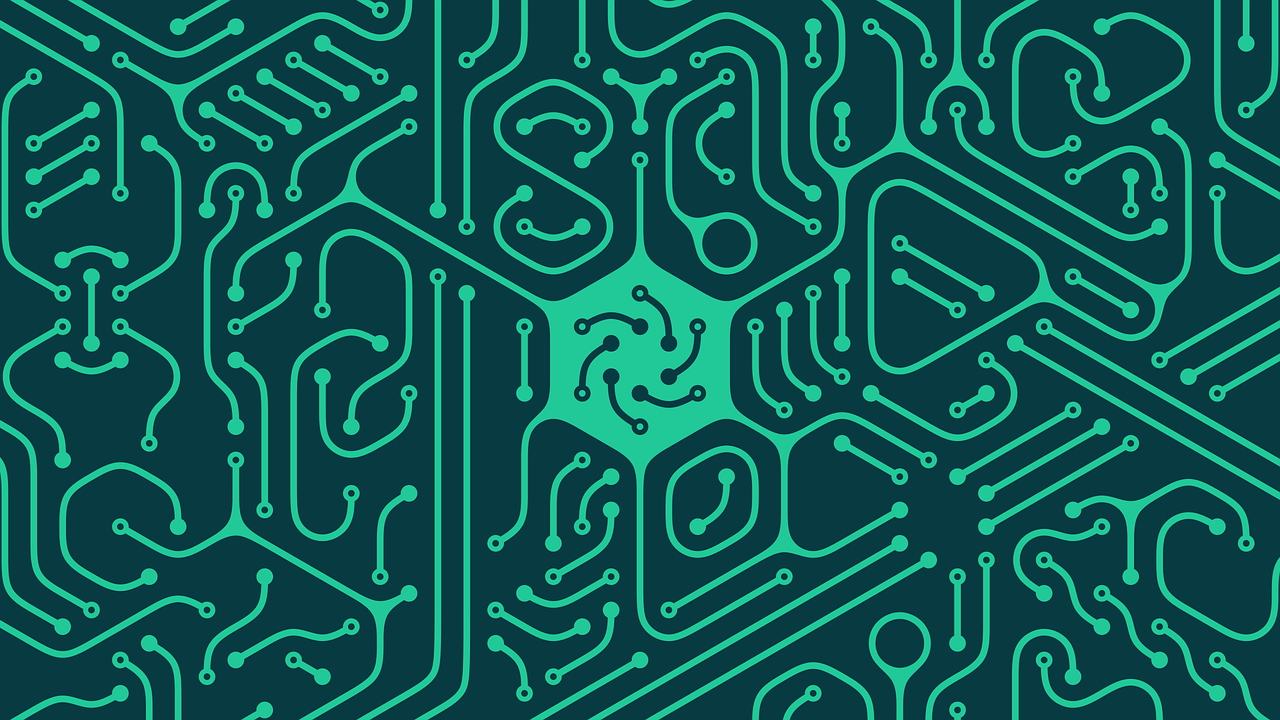
AI #5 – AI Meetups in Austin, TX
AI Events in Austin: Your Guide to Regular Meetups and Communities Austin AI Alliance Monthly MeetingCapital Factory, Voltron Room7:00 – 8:00 pm CT*4th Wednesday of
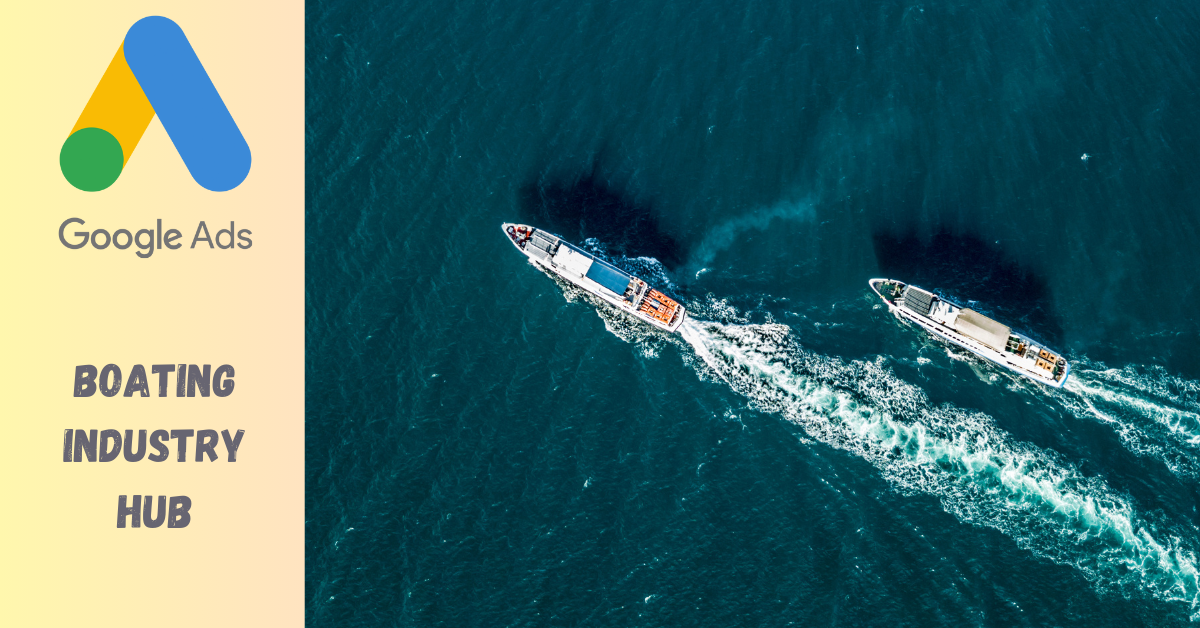
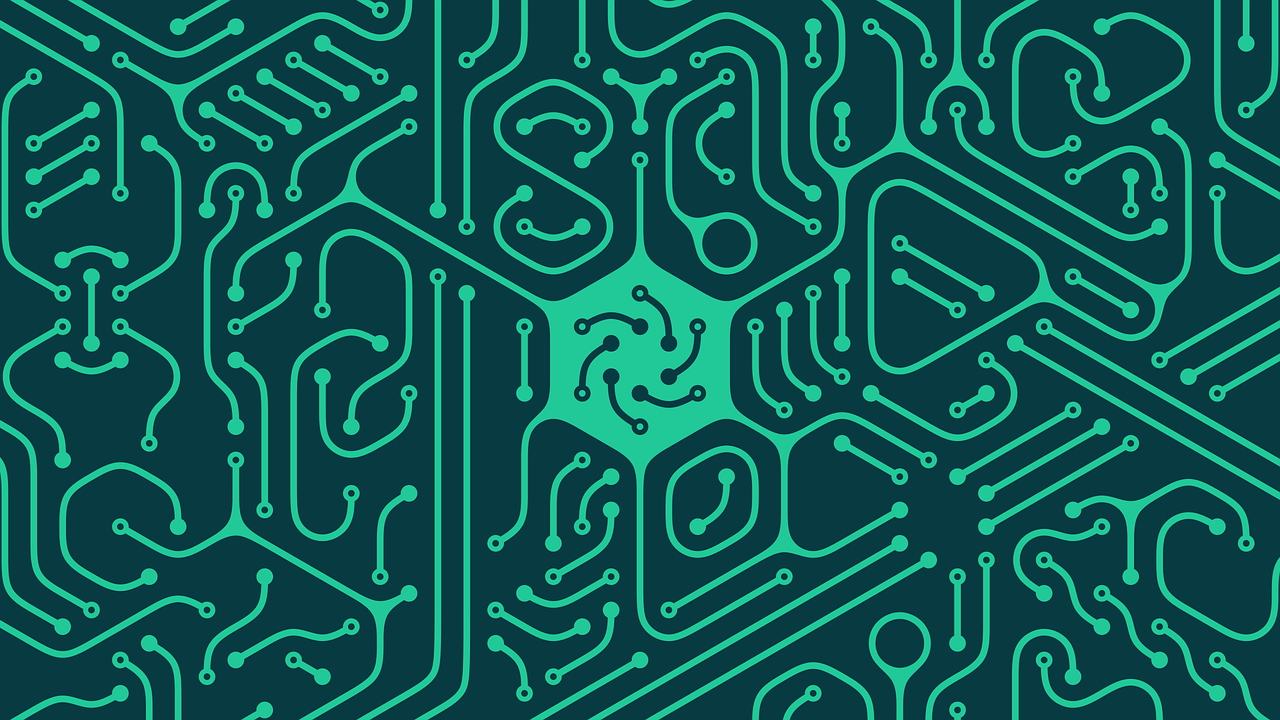
AI Events in Austin: Your Guide to Regular Meetups and Communities Austin AI Alliance Monthly MeetingCapital Factory, Voltron Room7:00 – 8:00 pm CT*4th Wednesday of
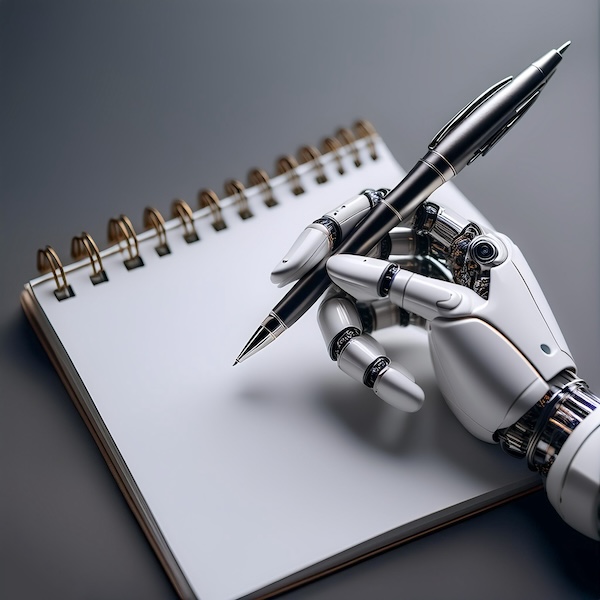
NotebookLM from Google is a different take on LLMs and one of my go-to daily tools now. And it just got better.
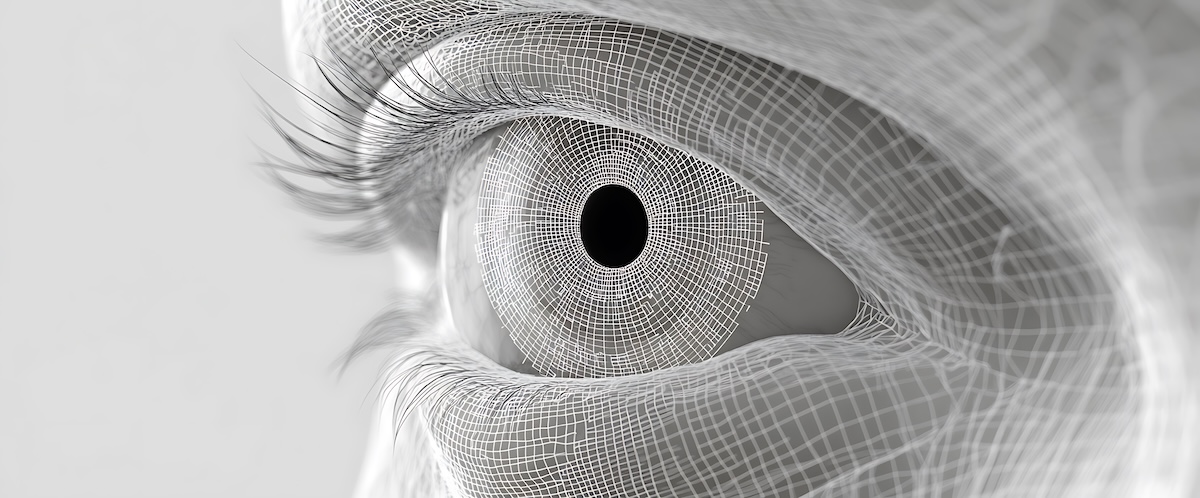
See my friend Sam demonstrate an amazing new feature from OpenAI, Advanced Voice with Vision
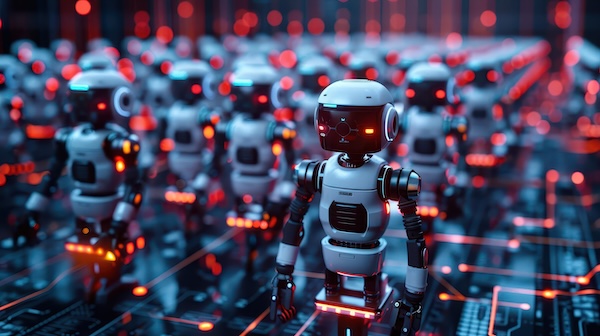
The new game in town: is it real or AI? This game has been going around for a couple years now. But now that AI
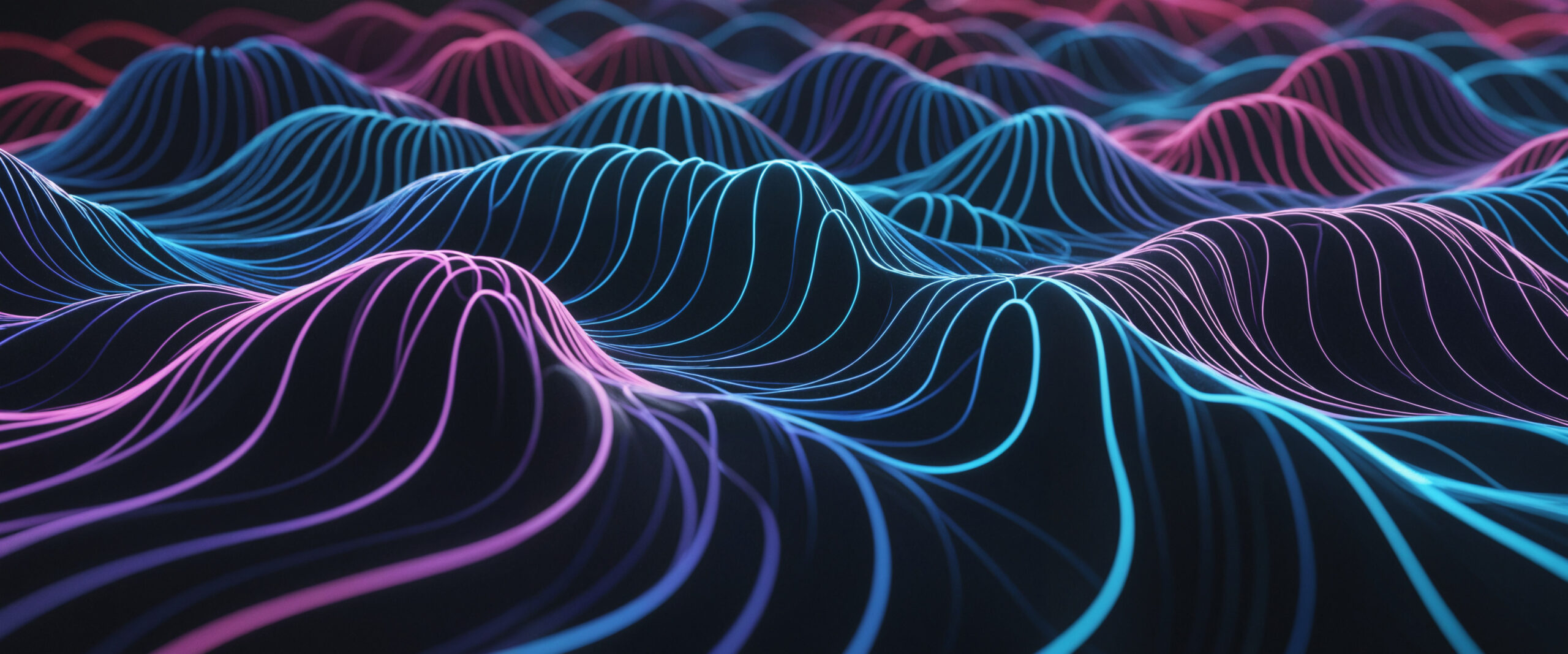
The podcasts and websites I follow for up-to-date AI news.
Copyright 2023 © All rights Reserved. | Steve Ward Media, LLC | Privacy Policy