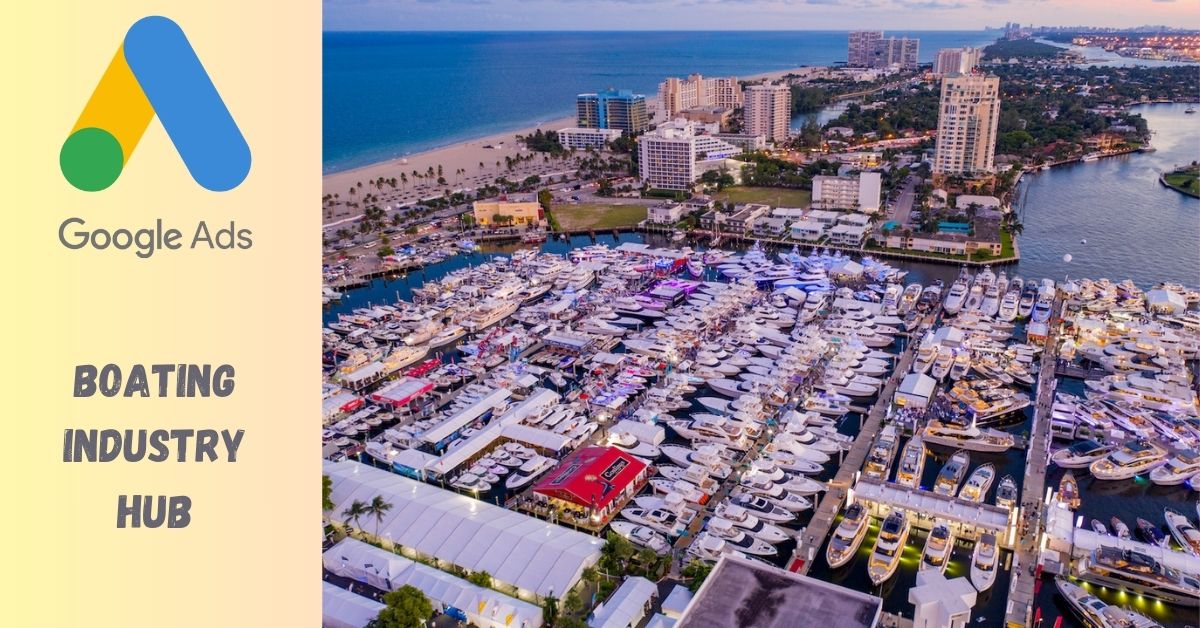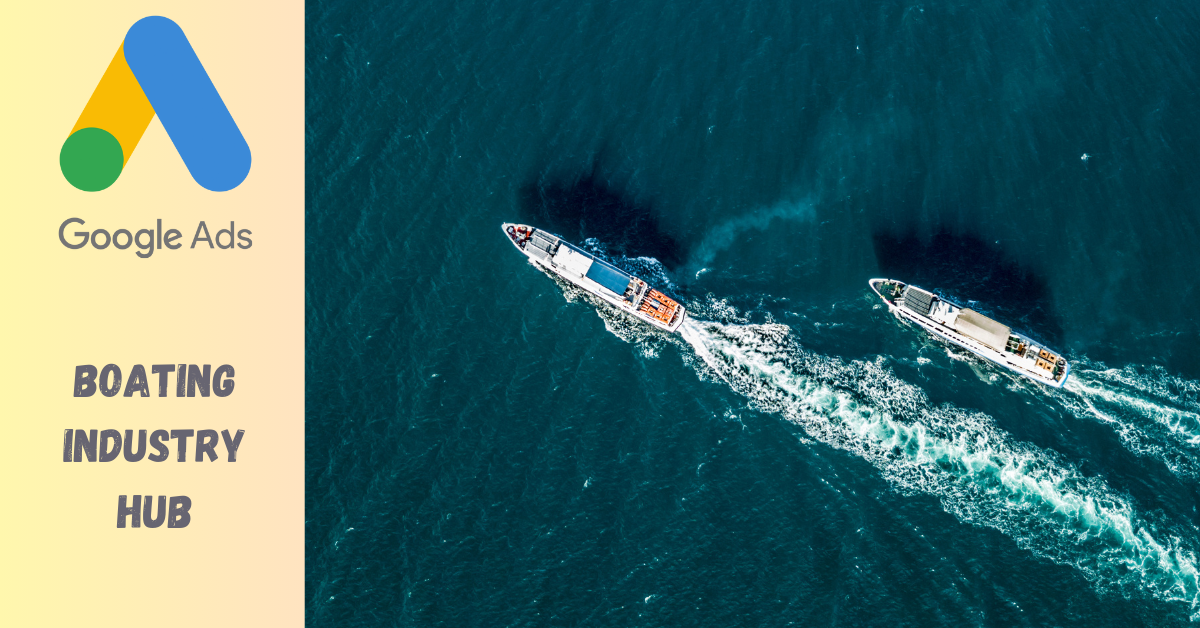How much does Google Ads cost boating companies in 2023?
How much does Google Ads cost boating companies in 2023?
It’s a question I get often. The unsatisfying answer is: it depends.
One of the largest influences on Google advertising costs — but not the only — is cost per click (CPC). In Google Ads this can vary wildly by keyword. For example for this article I looked up the cost of “boat insurance” which was $46.03 and “yacht for sale” was only $0.32.
To help our boating clients estimate their advertising costs, we created a handy Google Ads Cost Calculator that takes into account CPC and several other factors.
Google Ads Cost – In Google Sheets
Nearby is an illustration of a sample calculator. By selecting a few options  and sample keywords, you’ll get a rough estimate of what to expect from your Google Ads spending. But even more importantly you can experiment with the variables to get a feel for what goes into the costs of Google Ads.
and sample keywords, you’ll get a rough estimate of what to expect from your Google Ads spending. But even more importantly you can experiment with the variables to get a feel for what goes into the costs of Google Ads.
Below is a snapshot of the spreadsheet. To get a free working copy of your own, click HERE.
Steps For Using The Google Sheets Cost Calculator
First, download your own copy of the sheet at the link above. Then follow the steps outlined here. You will have to make some assumptions about your business operations, like your sales close ratio.
- In the spreadsheet, start by selecting a hypothetical budget from $500 to $50,000 per month.
- Next, scroll through the list of keywords and choose one that relates to your business.
- Select a clickthrough-rate (CTR). CTR is the percentage of people who click your ad out of all people who see the ad.
- Next, select a conversion rate (CVR). The conversion rate is the percentage of visitors who take an action like fill out a lead form or call your telephone number.
- Finally, choose a “close ratio.” For lead generation websites the close ratio is the percentage of leads who go on to become paying customers out of all leads you received.
Results
Example: Your company is in the yacht rental business. You create a Google Ads campaign with a $10,00 budget and use keywords like “yacht rental” in your campaigns. You assume a click-through rate of 2.0% (industry averages can be found here). Furthermore you assume a conversion rate of 3.0% (also at that same link). Finally, based on experience you close about 10% or 1 in 10 leads that get into your sales process.